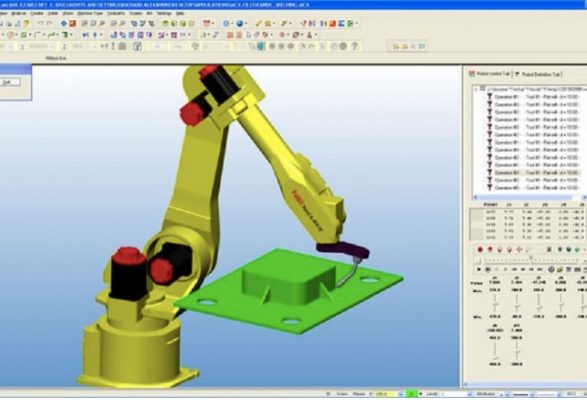Roboguide is an animation Fanuc robot system simulation tool developed specifically for the production and maintenance of Fanuc robotic systems and also for programming Fanuc Robots.
I. What is Roboguide?
Roboguide provides John Hart engineers with the tools they need to develop and test a complete Fanuc robot application in 3D without the time and costs associated with developing a TB cell. prototype motion.
Roboguide can import single CAD models of process parts and turn them into a virtual labor cell with machines, part-change equipment, and production barriers. It then instructs the robot paths how to simulate the robot application’s operation and performance taking into account physical obstacles.
Some other functions also simulated in the Roboguide environment on 3D are: range verification, collision detection, accurate cycle time estimation and other intuitive system operations. These functions can be used to create simulation videos to help with project evaluation and approval. Programming Robot Fanuc
-
The easy animation tool enables quick and cost-effective verification of robotic application systems.
-
Easily create environments for equipment and machines without special skills.
-
Create programs with animation.
-
Dramatically reduce start-up and maintenance time with one-store offline testing.
-
The standard package supports many robotic applications.
-
Specific robot application package with high operability.
II. Features of Roboguide.
1/ Edit cell and user frame.
Roboguide automatically generates reference programs to calibrate simulations for real robotic systems. Three taught robot positions allow for full adjustment of the process.
2/ Collision detection.
Collision detection to get a visual alert when a collision occurs during the robot simulation.
3/ Easy to program according to standard.
Application packages can be selected and configured with Roboguide. This reduces system costs and dramatically speeds up system startup. Programming Robot Fanuc

4/ Powerful offline Fanuc Robot programming software easy to use
-
Roboguide is a powerful robot programming tool with a simple and easy to understand user interface.
-
The cell layout and cycle times can be viewed offline.
-
Virtual control technology aids in maintaining proper reach and cycle times.
-
Can simulate any robot model.
-
Arc Tool, SpotTool and WasteTool application software can be selected and customized.
-
With the virtual guide attachment, it’s simple to use (menu and display are the same as the real robot).
-
Offline programming minimizes system costs while speeding system integration.
-
Work area display, collision detection and cycle time compiler
-
Motion traces are displayed as a node map, with an AVI movie file as output.
-
Import IGES files for work pieces, tools, fixtures, and obstacles.

5/ Graphical and video display of Robot programs
-
Motion traces are displayed during testing.
-
Can export AVI video files.
-
Graphical output of results for quick documentation and decision making.
6/ Import CAD data in IGES format for programming Robot Fanuc
Imported formats make it possible to quickly and comprehensively build system layouts and evaluate system performance.

7/ Profile function
The instruction accessory assembler analyzes the timing of each program line to obtain the best cycle time.
8/ Virtual guide accessory
Easy to use with same menu & display as real robot.
No special training required
CONTACT NOW
Hotline: +84 28 3743 7768 | +84 93 880 4347
Fax: +84 28 3743 7769
Email: info@limisys.com.vn
Website: https://limisys.com.vn/

 Tiếng Việt
Tiếng Việt